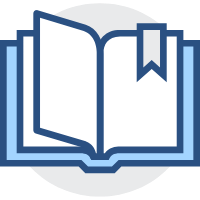外部资源
外部资源
# 外部资源
# npm包
目前小程序已经支持使用 npm 安装第三方包,从而提高小程序的开发效率,但是在使用 npm 包中有限制
- 不支持依赖于
Node.js内置库的包 - 不支持依赖于
浏览器内置对象的包 - 不支持依赖于
C++插件的包
# vant使用
# API - Promise
API Promise化,指的是通过额外的配置,将官方提供的、基于回调函数的异步API ,升级改造为基于 Promise 的异步 API ,从而提供代码的可读性、维护性、避免回调地狱的问题
使用
安装:npm install --save miniprogram-api-promise
在 app.js 入口文件中配置
import {promisefyAll} from "miniprogram-api-promise"
const wxp = wx.p = {}
promisefyAll(wx,wxf)
1
2
3
4
5
2
3
4
5
# 全局数据共享
全局数据共享(状态管理) 是为了解决组件之间数据共享的问题
在小程序中,可使用 mobx-miniprogram 配合 mobx-miniprogram-bindings实现全局数据共享
mobx-miniprogram用来创建Store实例对象mobx-miniprogram-bindings用来把Store中的共享数据或方法绑定到组件或页面中
# 基本使用
mobx-miniprogram 操作
安装两个依赖包
创建 Store 实例对象
在
store\store.js文件夹下创建该文件import {observable} from 'mobo-miniprogram' export const store = observable({ numA:1, numB:2 })1
2
3
4
5计算属性
import {observable} from 'mobo-miniprogram' export const store = observable({ numA:1, numB:2, get sum(){ return this.numA+this.numB } })1
2
3
4
5
6
7
8action修改数据方法import {observable,action} from 'mobo-miniprogram' export const store = observable({ numA:1, numB:2, get sum(){//计算属性 return this.numA+this.numB }, updateNumA:action(function(step){ this.numA += step }), updateNumB:action(function(step){ this.numB += step }) })1
2
3
4
5
6
7
8
9
10
11
12
13
14
mobx-miniprogram-bindings 操作
import {createStoreBindings} from 'mobx-miniprogram-bindings'
import {store} form '../../store/store'
Page({
onLoad:function(){
this.storeBindings = createStoreBindings(this,{
store,
fields:['numA','numB'],//需要绑定的数据
actions:['updateNumA'],//需要绑定的方法
})
},//组件卸载时需要清理相关的绑定
onUnload:function(){
this.storeBindings.destoryStoreBindings()
}
})
1
2
3
4
5
6
7
8
9
10
11
12
13
14
2
3
4
5
6
7
8
9
10
11
12
13
14
page中使用该绑定的数据和方法
<view>{{numA}} + {{numB}} = {{sum}}</view>
<van-button type='primary' bindTap='btnHandler' data-step="{{1}}"></van-button>
btnHandler(e){
this.updateNumA(e.target.dataset.step)
}
1
2
3
4
5
6
2
3
4
5
6
# 在组件中使用Mobx
import {createStoreBindings} from 'mobx-miniprogram-bindings'
import {store} form '../../store/store'
Component({
behaviors:[storeBindingsBehavior],
storeBingdings:{
store,
fields:{
numA:"numA",
numB:"numB",
num:store.num
},
cations:{
updataNumA:"updateNumA"
}
}
})
1
2
3
4
5
6
7
8
9
10
11
12
13
14
15
16
2
3
4
5
6
7
8
9
10
11
12
13
14
15
16
# 分包
分包指的是把一个完整的小程序项目,按照需求划分不同的子包,在构建时打包成不同的分包,用户在使用时按需加载
分包的加载规则
在小程序启动时,默认会下载主包并启动主包内页面
tabBar页面需要放在主包中
当用户进入分包内某个页面时,客户端会把对应分包下载下来
- 非
tabBar页面可以按照功能的不同,划分不通过的分包后按需下载
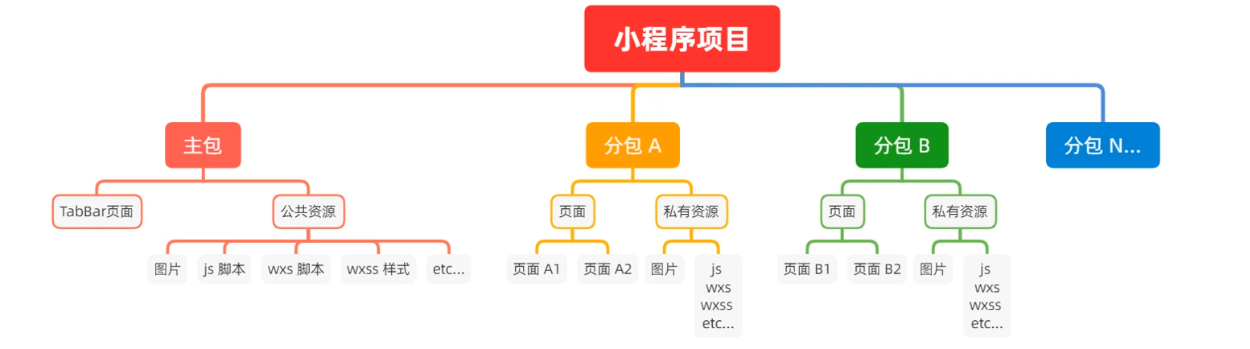
# 创建分包
在 app.json 配置文件中可以自动生成分包
{
"subpackages":[
{//分包1
"root":"pkgA",//分包名
"name":"p1",//别名
"pages":[
"pages/cat/cat",
"pages/dog/dog"
]
},
{//分包2
"root":"pkgB",
//...
}
]
}
1
2
3
4
5
6
7
8
9
10
11
12
13
14
15
16
2
3
4
5
6
7
8
9
10
11
12
13
14
15
16
打包原则
- 小程序会按照
subpackages的配置进行分包,之外的目录会被打包到主包中 tabBar页面必须在主包中
# 独立分包
- 普通分包必须依赖于主包才能运行
- 独立分包可以在不下载主包的情况下,独立运行
创建独立分包
{//分包1
"root":"pkgA",//分包名
"name":"p1",//别名
"pages":[
"pages/cat/cat",
"pages/dog/dog"
],
"independent":true
},
1
2
3
4
5
6
7
8
9
2
3
4
5
6
7
8
9
引用原则
独立分包和普通分包以及主包之间,是相互隔绝的,不能相互引用彼此的资源
- 不能引用主包内的公共资源
# 分包预下载
配置
"preloadRule":{
"pages/contact/contact":{
"packages":{
"pkgA"
},
"newwork":"all"
}
}
1
2
3
4
5
6
7
8
2
3
4
5
6
7
8
同一个分包下的预下载大小限额为 2M
# 自定义tabBar
配置
{
"tabBar":{
"custom":true,
}
}
1
2
3
4
5
6
2
3
4
5
6
创建文件夹
创建 custom-tab-bar 文件夹
引入vant的tabBar
编辑 (opens new window)
上次更新: 2023/02/07, 14:51:48
← 组件 Spring基础01→