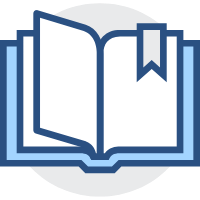移动端适配
移动端适配
目标: 切换不同机型, ==刷新后==看看标签大小适配吗
- postcss – 配合webpack翻译css代码
- postcss-pxtorem – 配合webpack, 自动把px转成rem
- 新建postcss.config.js – 设置相关配置
- 重启服务器, 再次观察Vant组件是否适配
下载postcss和==postcss-pxtorem@5.1.1==
postcss作用: 是对css代码做降级处理
postcss-pxtorem: 自动把所有代码里的css样式的px, 自动转rem
src/新建postcss.config.js
module.exports = {
plugins: {
'postcss-pxtorem': {
// 能够把所有元素的px单位转成Rem
// rootValue: 转换px的基准值。
// 例如一个元素宽是75px,则换成rem之后就是2rem。
rootValue: 37.5,
propList: ['*']
}
}
}
1
2
3
4
5
6
7
8
9
10
11
2
3
4
5
6
7
8
9
10
11
==以iphone6为基准, 37.5px为基准值换算rem==
# 自动转换设置
postcss-pxtorem
对插件的使用
rootValue({file}){
return file.indexOf('vant') !== -1 ? 37.5:75
}
1
2
3
2
3
如果是使用的 vant 组件,就是用 37.5px 为基数
如果是自己设计的组件,使用设计稿的 75px 为基数
编辑 (opens new window)
上次更新: 2023/02/07, 14:51:48