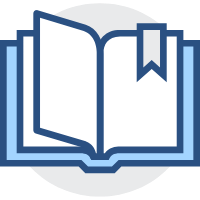Vue组件库
Vue组件库
# vue组件库
# Vant
# 资源全部引入
全局注册
import Vant from 'vant'
import 'vant/lib/index.css'
Vue.use(Vant);//全局注册组件
1
2
3
2
3
# 手动按需引入
<script>
import Button from 'vant/lib/button'
import 'vant/lib/button/style'
export default{
components:{
[Button.name]:Button//普通局部注册组件
}
}
</script>
1
2
3
4
5
6
7
8
9
2
3
4
5
6
7
8
9
# 自动按需引入
安装插件
yarn add vite-plugin-style-import@1.4.1 -D1在
babel.config.js配置文件中添加配置"plugins": [ [ "import", { "libraryName": "vant", "libraryDirectory": "es", "style": true } ] ]1
2
3
4
5
6
7
8
9
10引入组件
import {Button} from 'vant' //实际执行 import Button from 'vant/es/button'; import 'vant/es/button/style'; //全局注册 Vue.use(Button);//注意此处的全局注册组件名还是使用官方的 Button只是1
2
3
4
5
6
# 基本使用
弹出框
函数调用
import {Dialog} from 'vant'
methods:{
btn(){
Dialog({message});
}
}
1
2
3
4
5
6
2
3
4
5
6
编辑 (opens new window)
上次更新: 2023/02/07, 14:51:48