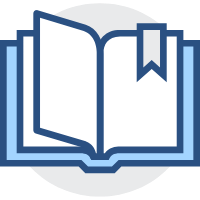Spring基础02
Spring基础02
# Spring资源整合
# 快速开始
示例:使用数据库连接库
- 添加依赖
<dependency>
<groupId>com.alibaba</groupId>
<artifactId>druid</artifactId>
<version>1.1.16</version>
</dependency>
<dependency>
<groupId>mysql</groupId>
<artifactId>mysql-connector-java</artifactId>
<version>5.1.47</version>
</dependency>
2
3
4
5
6
7
8
9
10
- 配置Bean对象
<bean id="dataSource" class="com.alibaba.druid.pool.DruidDataSource">
<property name="driverClassName" value="com.mysql.jdbc.Driver"/>
<property name="url" value="jdbc:mysql://localhost:3306/spring_db"/>
<property name="username" value="root"/>
<property name="password" value="root"/>
</bean>
2
3
4
5
6
- 测试类使用
public class App {
public static void main(String[] args) {
ApplicationContext ctx = new ClassPathXmlApplicationContext("applicationContext.xml");
DataSource dataSource = (DataSource) ctx.getBean("dataSource");
System.out.println(dataSource);
}
}
2
3
4
5
6
7
# 使用 properties
将配置文件解耦,把数据库信息放置到 properties 文件中
- 编写
jdbc.properties文件
jdbc.driver=com.mysql.jdbc.Driver
jdbc.url=jdbc:mysql://127.0.0.1:3306/spring_db
jdbc.username=root
jdbc.password=root
2
3
4
- 设置
Spring配置文件的文件头
<?xml version="1.0" encoding="UTF-8"?>
<beans xmlns="http://www.springframework.org/schema/beans"
xmlns:xsi="http://www.w3.org/2001/XMLSchema-instance"
xmlns:context="http://www.springframework.org/schema/context"
xsi:schemaLocation="
http://www.springframework.org/schema/beans
http://www.springframework.org/schema/beans/spring-beans.xsd
http://www.springframework.org/schema/context
http://www.springframework.org/schema/context/spring-context.xsd">
<context:property-placeholder location="jdbc.properties"/>
</beans>
2
3
4
5
6
7
8
9
10
11
- 使用配置文件的内容
<bean class="com.alibaba.druid.pool.DruidDataSource">
<property name="driverClassName" value="${jdbc.driver}"/>
<property name="url" value="${jdbc.url}"/>
<property name="username" value="${jdbc.username}"/>
<property name="password" value="${jdbc.password}"/>
</bean>
2
3
4
5
6
# 配置 properties
# 不加系统属性
context:property-placeholder在使用中可能会有用到系统属性的问题
解决方法
<context:property-placeholder location="jdbc.properties" system-properties-mode="NEVER"/>
设置不适用系统名
# 加载多个文件
使用 , 分割
<context:property-placeholder location="jdbc.properties,msg.properties"/>
# 加载所有文件
<context:property-placeholder location="*.properties"/>
# 加载标准文件
<context:property-placeholder location="classpath:*.properties"/>
# Spring容器
# 创建容器
- 方式一:类路径加载配置文件
ApplicationContext ctx = new ClassPathXmlApplicationContext("applicationContext.xml");
- 方式二:文件路径加载配置文件
ApplicationContext ctx = new FileSystemXmlApplicationContext("D:\\applicationContext.xml");
- 加载多个配置文件
ApplicationContext ctx = new ClassPathXmlApplicationContext("bean1.xml", "bean2.xml");
# 获取Bean对象
- 方式一:使用bean名称获取
弊端:需要自己强制类型转换
BookDao bookDao = (BookDao) ctx.getBean("bookDao");
- 方式二:使用bean名称获取并指定类型
弊端:推荐使用
BookDao bookDao = ctx.getBean("bookDao", BookDao.class);
- 方式三:使用bean类型获取
弊端:如果IOC容器中同类型的Bean对象有多个,此处获取会报错
BookDao bookDao = ctx.getBean(BookDao.class);
# 
BeanFactory 顶层接口
Resource resources = new ClassPathResource("applicationContext.xml");
BeanFactory bf = new XmlBeanFactory(resources);
BookDao bookDao = bf.getBean("bookDao", BookDao.class);
bookDao.save();
2
3
4
BeanFactory创建完毕后,所有的Bean均为延迟加载,也就是说我们调用getBean()方法获取Bean对象时才创建Bean对象并返回给我们
# Bean和DI相关属性
Bean

DI

# 注解开发
Component Bean注解,Spring 提供了三个衍生的注解
@Controller表现层 bean 定义@Service业务层 bean 定义@Repository数据层 bean 定义
# 快速开始
- 开启 Spring 注解包的扫描
<?xml version="1.0" encoding="UTF-8"?>
<beans xmlns="http://www.springframework.org/schema/beans"
xmlns:xsi="http://www.w3.org/2001/XMLSchema-instance"
xmlns:context="http://www.springframework.org/schema/context"
xsi:schemaLocation="
http://www.springframework.org/schema/beans
http://www.springframework.org/schema/beans/spring-beans.xsd
http://www.springframework.org/schema/context
http://www.springframework.org/schema/context/spring-context.xsd">
<context:component-scan base-package="com.yuadh"/>
</beans>
2
3
4
5
6
7
8
9
10
11
- 在对象类上定义 注解
@Component("bookDao")
public class BookDaoImpl implements BookDao , InitializingBean, DisposableBean {
@Override
public void save() {
System.out.println("book dao save...");
}
@Override
public void destroy() throws Exception {
System.out.println("destory auto...");
}
@Override
public void afterPropertiesSet() throws Exception {
System.out.println("init auto");
}
}
2
3
4
5
6
7
8
9
10
11
12
13
14
15
16
@Component
public class BookServiceImpl implements BookService {
private BookDao bookDao;
public BookServiceImpl(BookDao bookDao) {
this.bookDao = bookDao;
}
@Override
public void save() {
System.out.println("book server loading...");
}
public void setBookDao(BookDaoImpl bookDao) {
this.bookDao = bookDao;
}
}
2
3
4
5
6
7
8
9
10
11
12
13
14
15
- 测试类,注意获取 bean 对象的方式有多种
public class AppForAnnotation {
public static void main(String[] args) {
ApplicationContext ctx = new ClassPathXmlApplicationContext("applicationContext.xml");
BookDao bookDao = (BookDao) ctx.getBean("bookDao");
System.out.println(bookDao);
//按类型获取bean
BookService bookService = ctx.getBean(BookService.class);
System.out.println(bookService);
}
}
2
3
4
5
6
7
8
9
10
# 配置类设置
纯注解开发模式,使用 Java 类替代 xml 配置文件
Configuration设定当前类为配置类ComponentScan用于设定扫描路径
//加载配置类初始化容器
ApplicationContext ctx = new AnnotationConfigApplicationContext(SpringConfig.class);
2
示例
配置类
@Configuration
@ComponentScan({"com.yuadh"})
public class SpringConfig {
}
2
3
4
5
测试类
public class SpringUse03 {
public static void main(String[] args) {
ApplicationContext ctx = new AnnotationConfigApplicationContext(SpringConfig.class);
BookDao bookDao = (BookDao) ctx.getBean("bookDao");
bookDao.save();
BookService bookService = ctx.getBean(BookService.class);
bookService.save();
}
}
2
3
4
5
6
7
8
9
# 注解Bean生命周期
作用范围
@Scope
@Repository
@Scope("singleton")
public class BookDaoImpl implements BookDao {
}
2
3
4
生命周期
@PostConstruct@PreDestory
@Repository
@Scope("singleton")
public class BookDaoImpl implements BookDao {
public BookDaoImpl() {
System.out.println("book dao constructor ...");
}
@PostConstruct
public void init(){
System.out.println("book init ...");
}
@PreDestroy
public void destroy(){
System.out.println("book destory ...");
}
}
2
3
4
5
6
7
8
9
10
11
12
13
14
15
这两个注解在JDK9 中被废除了 ,可以通过第三方包导入
<dependency>
<groupId>javax.annotation</groupId>
<artifactId>javax.annotation-api</artifactId>
<version>1.3.2</version>
</dependency>
2
3
4
5
# 注解依赖注入
@Autowired,自动装配
@Service
public class BookServiceImpl implements BookService {
//@Autowired:注入引用类型,自动装配模式,默认按类型装配
@Autowired
private BookDao bookDao;
public void save() {
System.out.println("book service save ...");
bookDao.save();
}
}
2
3
4
5
6
7
8
9
10
11
在注解包扫描下,会有自动装配 Bean 对象
# Qualifier
指定要装配的 Bean 名称,可以解决容易中同类型 Bean 有多个装配问题
@Service
public class BookServiceImpl implements BookService {
//@Autowired:注入引用类型,自动装配模式,默认按类型装配
@Autowired
//@Qualifier:自动装配bean时按bean名称装配
@Qualifier("bookDao")
private BookDao bookDao;
public void save() {
System.out.println("book service save ...");
bookDao.save();
}
}
2
3
4
5
6
7
8
9
10
11
12
13
@Qualifier 无法单独使用,必须搭配 @Autowired
# Value 简单类型
简单类型的注入
@Repository("bookDao")
public class BookDaoImpl implements BookDao {
//@Value:注入简单类型(无需提供set方法)
@Value("${name}")
private String name;
public void save() {
System.out.println("book dao save ..." + name);
}
}
2
3
4
5
6
7
8
9
10
${name} 为配置文件中的键值对
@Configuration
@ComponentScan("com.itheima")
//@PropertySource加载properties配置文件
@PropertySource({"classpath:jdbc.properties"}) //{}可以省略不写
public class SpringConfig {
}
2
3
4
5
6
# 第三方包设置
加入容器
- 定义加载类
public class JdbcConfig {
//@Bean:表示当前方法的返回值是一个bean对象,添加到IOC容器中
@Bean
public DataSource dataSource(){
DruidDataSource ds = new DruidDataSource();
ds.setDriverClassName("com.mysql.jdbc.Driver");
ds.setUrl("jdbc:mysql://localhost:3306/spring_db");
ds.setUsername("root");
ds.setPassword("root");
return ds;
}
}
2
3
4
5
6
7
8
9
10
11
12
- 加入到配置类中
@Import 注解导入方式
@Configuration
@ComponentScan("com.itheima")
//@Import:导入配置信息
@Import({JdbcConfig.class})
public class SpringConfig {
}
2
3
4
5
6
或者包含到 @ComponentScan 扫描包中
@Configuration
@ComponentScan({"com.yuadh"}) //只要com.itheima.config包扫到了就行,三个包可以合并写成com.itheima
public class SpringConfig {
}
2
3
4
为第三方Bean注入依赖
- 简单类型注入
public class JdbcConfig {
//1.定义一个方法获得要管理的对象
@Value("com.mysql.jdbc.Driver")
private String driver;
@Value("jdbc:mysql://localhost:3306/spring_db")
private String url;
@Value("root")
private String userName;
@Value("root")
private String password;
//2.@Bean:表示当前方法的返回值是一个bean对象,添加到IOC容器中
@Bean
public DataSource dataSource(){
DruidDataSource ds = new DruidDataSource();
ds.setDriverClassName(driver);
ds.setUrl(url);
ds.setUsername(userName);
ds.setPassword(password);
return ds;
}
}
2
3
4
5
6
7
8
9
10
11
12
13
14
15
16
17
18
19
20
21
- 引用类型注入
//Spring会自动从IOC容器中找到BookDao对象赋值给参数bookDao变量,如果没有就会报错。
@Bean
public DataSource dataSource(BookDao bookDao){
System.out.println(bookDao);
DruidDataSource ds = new DruidDataSource();
ds.setDriverClassName(driver);
ds.setUrl(url);
ds.setUsername(userName);
ds.setPassword(password);
return ds;
}
2
3
4
5
6
7
8
9
10
11
# 图片注解总结

# 整合第三方
# Mybatis
对 Mybatis 进行封装,需要获取到 SqlSessionFactoryBean 封装环境信息,需要获取到 MapperScannerConfigurer 加载Dao接口
这些对象需要存储到 Spring 容器中
准备数据对象
public class Account implements Serializable {
private Integer id;
private String name;
private Double money;
public Integer getId() {
return id;
}
public void setId(Integer id) {
this.id = id;
}
public String getName() {
return name;
}
public void setName(String name) {
this.name = name;
}
public Double getMoney() {
return money;
}
public void setMoney(Double money) {
this.money = money;
}
@Override
public String toString() {
return "Account{" +
"id=" + id +
", name='" + name + '\'' +
", money=" + money +
'}';
}
}
2
3
4
5
6
7
8
9
10
11
12
13
14
15
16
17
18
19
20
21
22
23
24
25
26
27
28
29
30
31
32
33
34
35
36
37
38
39
40
准备数据层接口
public interface AccountDao {
@Insert("insert into tbl_account(name,money)values(#{name},#{money})")
void save(Account account);
@Delete("delete from tbl_account where id = #{id} ")
void delete(Integer id);
@Update("update tbl_account set name = #{name} , money = #{money} where id = #{id} ")
void update(Account account);
@Select("select * from tbl_account")
List<Account> findAll();
@Select("select * from tbl_account where id = #{id} ")
Account findById(Integer id);
}
2
3
4
5
6
7
8
9
10
11
12
13
14
15
16
17
准备服务层
public interface AccountService {
void save(Account account);
void delete(Integer id);
void update(Account account);
List<Account> findAll();
Account findById(Integer id);
}
@Service
public class AccountServiceImpl implements AccountService {
@Autowired
private AccountDao accountDao;
@Override
public void save(Account account) {
accountDao.save(account);
}
@Override
public void update(Account account){
accountDao.update(account);
}
@Override
public void delete(Integer id) {
accountDao.delete(id);
}
@Override
public Account findById(Integer id) {
return accountDao.findById(id);
}
@Override
public List<Account> findAll() {
return accountDao.findAll();
}
}
2
3
4
5
6
7
8
9
10
11
12
13
14
15
16
17
18
19
20
21
22
23
24
25
26
27
28
29
30
31
32
33
34
35
36
37
38
# 导入相关依赖
<dependency>
<groupId>org.springframework</groupId>
<artifactId>spring-jdbc</artifactId>
<version>5.2.10.RELEASE</version>
</dependency>
<dependency>
<groupId>org.mybatis</groupId>
<artifactId>mybatis-spring</artifactId>
<version>1.3.0</version>
</dependency>
2
3
4
5
6
7
8
9
10
11
# 创建数据库Bean
public class JdbcConfig {
@Value("${jdbc.driver}")
private String driver;
@Value("${jdbc.url}")
private String url;
@Value("${jdbc.username}")
private String userName;
@Value("${jdbc.password}")
private String password;
@Bean
public DataSource dataSource(){
DruidDataSource ds = new DruidDataSource();
ds.setDriverClassName(driver);
ds.setUrl(url);
ds.setUsername(userName);
ds.setPassword(password);
return ds;
}
}
2
3
4
5
6
7
8
9
10
11
12
13
14
15
16
17
18
19
20
# 配置Mybatis相关Bean
public class MybatisConfig {
//定义bean,SqlSessionFactoryBean,用于产生SqlSessionFactory对象
@Bean
public SqlSessionFactoryBean sqlSessionFactory(DataSource dataSource){
SqlSessionFactoryBean ssfb = new SqlSessionFactoryBean();
ssfb.setTypeAliasesPackage("com.yuadh.POJO");
ssfb.setDataSource(dataSource);
return ssfb;
}
//定义bean,返回MapperScannerConfigurer对象
@Bean
public MapperScannerConfigurer mapperScannerConfigurer(){
MapperScannerConfigurer msc = new MapperScannerConfigurer();
msc.setBasePackage("com.yuadh.dao");
return msc;
}
}
2
3
4
5
6
7
8
9
10
11
12
13
14
15
16
17
Dao包里只能包含相关Mapper
# 配置类设置
@Configuration
@ComponentScan({"com.yuadh"})
@PropertySource({"classpath:jdbc.properties"})
@Import({JdbcConfig.class,MyBatisConfig.class})
public class SpringConfig {
}
2
3
4
5
6
7
# 测试类测试
public class App {
public static void main(String[] args) {
ApplicationContext ctx = new AnnotationConfigApplicationContext(SpringConfig.class);
AccountService accountService = ctx.getBean(AccountService.class);
Account ac = accountService.findById(1);
System.out.println(ac);
}
}
2
3
4
5
6
7
8
9
10
# Junit
测试单元
# 导入依赖包
<!--junit-->
<dependency>
<groupId>junit</groupId>
<artifactId>junit</artifactId>
<version>4.12</version>
</dependency>
<!--spring整合junit-->
<dependency>
<groupId>org.springframework</groupId>
<artifactId>spring-test</artifactId>
<version>5.1.9.RELEASE</version>
</dependency>
2
3
4
5
6
7
8
9
10
11
12
# 使用
//【第二步】使用Spring整合Junit专用的类加载器
@RunWith(SpringJUnit4ClassRunner.class)
//【第三步】加载配置文件或者配置类
@ContextConfiguration(classes = {SpringConfiguration.class}) //加载配置类
//@ContextConfiguration(locations={"classpath:applicationContext.xml"})//加载配置文件
public class AccountServiceTest {
//支持自动装配注入bean
@Autowired
private AccountService accountService;
@Test
public void testFindById(){
System.out.println(accountService.findById(1));
}
@Test
public void testFindAll(){
System.out.println(accountService.findAll());
}
}
2
3
4
5
6
7
8
9
10
11
12
13
14
15
16
17
18
19
20