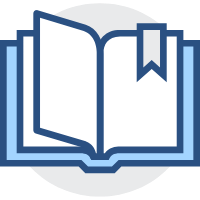页面
页面
# 页面导航
- 声明式导航
<navigator> - 编程式导航
API
<navigator url="/pages/info/info" >按钮</navigator>
1
# 导航到 tabBar 页面
url以斜向开头open-type表示跳转的方式,switchTab
<navigator url="/pages/message/message" open-type="switchTab">
按钮</navigator>
1
2
2
注意: 导航到非 tabBar 页面的 open-type 为 navigate 但是可以省略不写
# 后退页面
open-type值为navigateBack- 包含
delta属性,表示要后退的层级 (默认值为1)
<navigator open-type='navigateBack' delta="1">返回</navigator>
1
# 编程式导航
跳转至tabBar:wx.switchTab()
gotoMessage(){
wx.switchTab({
url:'pages/message/message'
})
}
1
2
3
4
5
2
3
4
5
| 属性 | 类型 | 是否必选 | 说明 |
|---|---|---|---|
| url | string | 是 | 跳转路径 |
| success | function | 否 | 成功回调函数 |
| fail | function | 否 | 失败回调函数 |
| complete | function | 否 | 接口回调函数 |
跳转到非 tabBar 页面: wx.navigateTo()
gotoInfo(){
wx.navigateTo({
url:'/pages/info/info'
})
}
1
2
3
4
5
2
3
4
5
后退导航: wx.navigateBack()
| 属性 | 类型 | 是否必选 | 说明 |
|---|---|---|---|
| delta | number | 否 | 返回页面数 |
| success | function | 否 | |
| fail | function | 否 | |
| complete | function | 否 |
gotoBack(){
wx.navigateBack()
}
1
2
3
2
3
# 导航传参
参数的携带
- 参数与路径之间使用
?分隔 - 参数键与参数值之间用
=相连 - 不同参数用
&分隔
声明式
<navigator url="/pages/info/info?name=zs&age=20" >按钮</navigator>
1
编程式
gotoInfo(){
wx.navigateTo({
url:'/pages/info/info?name=zs&age=20'
})
}
1
2
3
4
5
2
3
4
5
参数的接收赋值
onLoad 对页面的监听函数
onLoad:function(options){
this.setData({
myData:options //接收赋值给本地变量
})
}
1
2
3
4
5
2
3
4
5
# 下拉刷新
.json 配置文件中开启下拉刷新
enablePullDownRefresh 开启全局刷新
| 属性名 | 类型 | 默认值 | 说明 |
|---|---|---|---|
| navigationBarTitleText | String | 字符串 | 导航栏标题文字内容 |
| navigatoinBarBackgroundColor | HexColor | #000000 | 导航栏背景色 |
| navigationBarTextStyle | String | white | 导航栏标题颜色 |
| backgroundColor | HexColor | #ffffff | 窗口的背景色 |
| backgroundTextStyle | String | dark | 下拉loading的样式 |
| enablePullDownRefresh | Boolean | false | 是否全局开启下拉刷新 |
| onReachBootomDistance | Number | 50 | 页面上拉触底时距离页面底部距离,单位为px |
# 下拉监听事件函数
onPullDownRefresh()
onPullDownRefresh:function(){
this.setData({
count:0
})
}
1
2
3
4
5
2
3
4
5
# 停止下拉刷新
在实际微信运行中下拉刷不会自动关闭 , 需要手动关闭
wx.stopPullDownRefresh()
在每次处理完后关闭下拉刷新
onPullDownRefresh:function(){
this.setData({
count:0
})
wx.stopPullDownRefresh()
}
1
2
3
4
5
6
2
3
4
5
6
# 上拉触底
onReachBootmDistance 在json中可配置上拉触底距离
# 上拉触底事件处理函数
onReachBottom()
onReachBottom:function(){
console.log('reach bottom')
}
1
2
3
2
3
# 上拉触底节流控制
- 在 data 中定义
isloading节流阀- flase 表示当前没有任何数据请求
- true 表示当前正在进行数据请求
- 在 getAPI 网络请求中修改
isloading节流阀的值- 调用网络请求时将节流阀设置为
true - 在网络请求的 complete 回调函数中,将节流阀重置为
false
- 调用网络请求时将节流阀设置为
- 在
onReachBottom中判断节流阀的值,从而对数据进行节流控制- 判断节流阀的布尔值,阻止或发起网络请求
# 生命周期
- 页面生命周期(小程序)启动 - 运行 - 销毁
- 页面生命周期(页面) 加载 - 渲染 - 销毁
生命周期函数,由小程序框架提供的内置函数,会伴随着生命周期,自动次序执行
作用:在特定的时间点,执行特定的操作
# 小程序的生命周期函数
App({
/**
* 当小程序初始化完成时,会触发 onLaunch(全局只触发一次)
*/
onLaunch: function () {
},
/**
* 当小程序启动,或从后台进入前台显示,会触发 onShow
*/
onShow: function (options) {
},
/**
* 当小程序从前台进入后台,会触发 onHide
*/
onHide: function () {
},
/**
* 当小程序发生脚本错误,或者 api 调用失败时,会触发 onError 并带上错误信息
*/
onError: function (msg) {
}
})
1
2
3
4
5
6
7
8
9
10
11
12
13
14
15
16
17
18
19
20
21
22
23
2
3
4
5
6
7
8
9
10
11
12
13
14
15
16
17
18
19
20
21
22
23
# 页面的生命周期函数
Page({
/**
* 生命周期函数--监听页面加载
*/
onLoad(options) {//options 携带的参数
},
/**
* 生命周期函数--监听页面初次渲染完成
*/
onReady() {
},
/**
* 生命周期函数--监听页面显示
*/
onShow() {
},
/**
* 生命周期函数--监听页面隐藏
*/
onHide() {
},
/**
* 生命周期函数--监听页面卸载
*/
onUnload() {
},
})
1
2
3
4
5
6
7
8
9
10
11
12
13
14
15
16
17
18
19
20
21
22
23
24
25
26
27
2
3
4
5
6
7
8
9
10
11
12
13
14
15
16
17
18
19
20
21
22
23
24
25
26
27
# wxs语法
wxml 中无法调用在页面 js 文件中定义的函数,但是 wxml 中可以调用 wxs中定义的函数,所以小程序 wxs 的典型应用场景就是 过滤器
wxs 由自己的数据类型
number数值类型string字符串类型boolean布尔类型object对象类型function函数类型array数组类型date日期类型regex正则类型
wxs 不支持类似于 ES6 及以上的语法形式
- 不支持 :
let、const、结构赋值、展开运算符、箭头函数、对象属性简写、etc... - 支持:
var、function
wxs遵循 CommonJS 规范
module对象require()函数module.exports对象
# 基本用法
<view>{{m1.toUpper(username)}}</view>
<wxs module="m1">
module.export.toUpper = function(str){
return str.toUpperCase()
}
</wxs>
1
2
3
4
5
6
7
2
3
4
5
6
7
# 外联用法
创建 .wxs 为后缀的文件名
funtion toLower(str){
return str.toLowerCase()
}
module.exports = {
toLower: toLower
}
1
2
3
4
5
6
2
3
4
5
6
使用
<view>{{m2.toUpper(username)}}</view>
<wxs src="../../utils/tools.wxs" module="m2"></wxs>
1
2
3
2
3
# 注意事项
- 不能作为组件的事件回调
<button bindTap="m2.toLower>" - 不能调用 js 定义的函数 、 不能使用小程序提供的API
仅做 过滤器 使用
编辑 (opens new window)
上次更新: 2023/02/07, 14:51:48