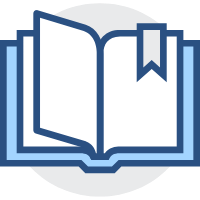Vue插槽
Vue插槽
# Vue插槽
<slot> 占位标签
组件插槽-为了让封装的组件显示不同的标签结构
具体应用场景:组件内使用 <slot> 标签占位,在不确定组件内的标签是什么结构时显示不同的结构
不确定的组件
<template>
<div>
...
<div class="container">
<slot></slot>
</div>
</div>
</template>
2
3
4
5
6
7
8
使用组件插槽
<yuadh>
<p>此处填补插槽内容</p>
<p>此处填补插槽内容</p>
</yuadh>
2
3
4
# 设置插槽的默认内容
slot 内部的是默认显示的内容
# 具名插槽
一个组件内有2处以上需要外部传入标签的地方
v-slot:[name]
对插槽起名
具体使用
<yuadh>
<template v-slot:[name]></template>
<template v-slot:showItem></template>
<template v-slot:shownO></template>
</yuadh>
2
3
4
5
也可以使用 #[name] 的方式简化
<template #showItem></template>
# 插槽作用域
插槽不能直接使用其组件里的数据
插槽之间的通信
在插槽上绑定自定义的属性和值
<slot :obj="defaultObj">defaultObj.name</slot>1使用组件,用
v-slot属性接收在插槽中使用对应组件的数据
<yuadh> <p v-slot="allData"> {{allData.defaultObj.name}} </p> </yuadh>1
2
3
4
5
# 插槽使用场景
某表格内的标签不确定使用什么内容
<tbody>
<tr v-for="(obj,index) in arr" :key="index">
<td>{{index+1}}</td>
<td>{{obj.name}}</td>
<td>{{obj.zzz}}</td>
<td>
<slot :Item="obj">
{{obj.URL}}
</slot>
</td>
</tr>
</tbody>
2
3
4
5
6
7
8
9
10
11
12
使用
<yuadh>
<template v-slot="obj">
<a :href="obj.Item.URL">URL</a>
</template>
</yuadh>
<yuadh>
<template v-slot="obj">
<img :src="obj.Item.URL">
</template>
</yuadh>
2
3
4
5
6
7
8
9
10
给不同的单元格内插入了不同的标签
# 自定义指令
功能添加
语法
局部自定义指令
Vue.directive("yfocus",{
inserted(el){
//获取到元素标签
el.focus()
}
})
2
3
4
5
6
使用
<input type="text" v-yfocus>
执行对应指令,自动聚焦
局部自定义指令
export default{
directives:{
focus:{
inserted(el){
el.focus();
}
}
}
}
2
3
4
5
6
7
8
9
使用 v-[name]
# 传值
自定义指令
Vue.directive('name',{
inserted(el,obj){//此方法在数据更新后并不会执行,类挂载阶段
el.style.color=obj.value
},
uptate(){//数据的更新后会执行的函数
el.stle.color=obj.value
}
})
2
3
4
5
6
7
8
# Vue路由
# 什么是路由
前端路由:路径和组件的映射关系,是一种映射关系
场景
单页面应用:所有功能在一个 html 页面上实现
前端路由作用:实现业务场景切换
优点:
- 整体不刷新页面,用户体验好
- 数据传递容易,开发效率高
缺点:
- 开发成本
- 首次加载会比较慢一些,不利于
seo
# vue-router
模块包,和 Vue.js 深度集成
- 可定义--试图表
- 模块化的
- 提供2个内置全局组件
- 申明式导航自动激活的
CSSclass的链接
# 组件分类
- 页面组件
- 复用组件
一般习惯
src/views 文件加下放页面组件-页面展示-配合路由使用
src/componets 文件下放复用组件-展示数据/常用于复用
# 基本使用
- 下载
vue-router模块到当前工程 - 在
main.js中引入VueRouter模块 - 添加到
Vue.use()- 注册全局组件 - 创建路由规则数组-路径和组件名对应关系
- 用规则生成路由对象
- 把路由对象注入到 new Vue 实例中
- 用
router-view作为挂载点,切换不同的路由页面
//1.引入 vueRouter 模块
import VueRouter from 'vue-router'
//2.注册全局组件
Vue.use(VueRouter)
//3.创建路由规则数组
const routes[]=[
{
path:'/find',
component:Find
},
{
path:'/my',
component:My
},
{
path:'/part',
component:Part
}
]
//4.生成路由对象
const router = new VueRouter({
routes:routes//es6key和value同值可以简写
})
//5.路由对象注入到vue实例中,this可以访问 $route和 $router
new Vue({
router,
render:h=>h(app),
}).$mount('#app')
2
3
4
5
6
7
8
9
10
11
12
13
14
15
16
17
18
19
20
21
22
23
24
25
26
27
28
// 设置挂载点-当url的hash值路径切换,显示规则里对应的数组此
<div class="header">
<a href="#/find">发现音乐</a>
<a href="#/my">我的音乐</a>
<a href="#/part"><朋友/a>
</div>
<div class="showMain">
<router-view></router-view>
</div>
2
3
4
5
6
7
8
9
# 声明式导航
使用 router-link 来替代 a 标签,来实现一些功能
<div class="header">
<router-link to="#/find">发现音乐</a>
<router-link to="#/my">我的音乐</a>
<router-link to="#/part"><朋友/a>
</div>
2
3
4
5
激活的 router-link 标签会添加
:class router-link-exact-active router-link-active 两个类名
可以利用这个类名对激活的标签做一些功能
.router-link-active{
color:white;
background:black;
}
2
3
4
传值
to属性传值
to="/part?name=yuadh"使用:
动态路由
main.js定义接收的具体值{ path:"/part/:username", component:Part }1
2
3
4App.vue传入值<router-link to="/part/yuadh"></router-link>1Part.vue组件接收<p> {{$route.params.username}} </p>1
2
3
# 重定向
网页刚打开,默认路由没有设置
需要将 / 重定向路由跳转到指定页面
const routers = {
{
path:"/",
redirect:"/find"
},
{
path:'/find',
component:Find
},
}
2
3
4
5
6
7
8
9
10
# 404页面设置
创建404页面在
views文件夹下在路由规则的最下面写404的匹配
{ path:"*", component:NotFound }1
2
3
4
# 路由模式修改
将 hash 模式的路径 改为普通的 history 模式
const router = new VueRouter({
routers,
mode:"histroy"
})
2
3
4
修改后没有 URL/#/find hash路径
# 编程式导航
用普通的 js 方法,跳转路由
<span @click="btn('/part')>我的</span>
编程式导航语法
this.$router.push({path:'路由路径'})this.$router.push({name:'路由名'})
btn(targetPath){
this.$router.push({
path:targetPath
})
}
2
3
4
5
使用路由名,就需要在路由规则里给路由起名
{
path:"/find",
name:"find",
component:find
}
2
3
4
5
btn(targetPath,targeName){
this.$router.push({
name:targetName
})
}
2
3
4
5
# 编程式导航传参
<btn @click="oneBtn"></btn>
methods:{
oneBtn(){
this.$router.push({
name:'part',
params:{usernma:"yuadh"}//path会自动忽略 params
})
},
twoBtn(){
this.$router.push({
name:'Part',
query:{
username:"yuadh"// name+query 是比较推荐的方法
}
})
}
}
2
3
4
5
6
7
8
9
10
11
12
13
14
15
16
17
18
用什么传就用什么接收
# 路由嵌套
- 创建所需组件,二级路由在
views下创建Second - 二级路由在一级路由处定义,且无需写根符号/ ,
children关键字 - 在父组件中使用
router-view
{
path:"/find",
name:"find",
component:find,
children:[
{path:'yaudh1',component:yuadh1},
{path:'yaudh2',component:yuadh2},
{path:'yaudh3',component:yuadh3},
]
}
2
3
4
5
6
7
8
9
10
使用在一级路由组件中使用
# 扩展:激活类名区别
router-link-exact-active url的hash值和 href 完全匹配会自动分配此类名
router-link-active url 的hash值包含在 href 中会自动分配此类名
# 路由守卫
router.beforeEach((to,from,next)=>{...})
场景:当你要对路由页面跳转权限判断时使用
to, 要跳转的路由对象-目标的对象from,从那个路由对象跳转-来源的对象next,next() 函数传参为false禁止跳转,或传入一个路由路径
简单的例子
const isLogin = true;
router.beforeEach((to,from,next)=>{
if(to.path==='/my'&&isLogin===false){
alter('未登入');
next(false);//停留页面
}else{
next();//正常跳转
}
})
2
3
4
5
6
7
8
9