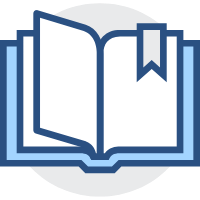SpringBoot快速开始
SpringBoot快速开始
# SpringBoot
# 创建Boot项目
使用 Spring Initializr 工具快速创建 SpringBoot 项目
勾选上 Spring WEB 依赖,会自动导入 spring-boot-starter-parent 依赖
SpringBoot 会自动配置集成相关的环境,现编写控制类测试
@RestController
@RequestMapping("/books")
public class BookController {
@GetMapping("/{id}")
public String getById(@PathVariable Integer id) {
System.out.println("id ==> " + id);
return "hello , spring boot! ";
}
}
2
3
4
5
6
7
8
9
现在通过网址接口,可以测试项目运行情况
# 依赖管理
starter
spring-boot-starter-parent
Spring Boot 将日常企业应用研发中的各种场景都抽取出来,做成一个个的 starter(启动器),starter 中整合了该场景下各种可能用到的依赖,用户只需要在 Maven 中引入 starter 依赖,SpringBoot 就能自动扫描到要加载的信息并启动相应的默认配置。starter 提供了大量的自动配置,让用户摆脱了处理各种依赖和配置的困扰。所有这些 starter 都遵循着约定成俗的默认配置,并允许用户调整这些配置,即遵循“约定大于配置”的原则。
并不是所有的 starter 都是由 Spring Boot 官方提供的,也有部分 starter 是第三方技术厂商提供的,例如 druid-spring-boot-starter 和 mybatis-spring-boot-starter 等等。当然也存在个别第三方技术,Spring Boot 官方没提供 starter,第三方技术厂商也没有提供 starter。
以 spring-boot-starter-web 为例,它能够为提供 Web 开发场景所需要的几乎所有依赖,因此在使用 Spring Boot 开发 Web 项目时,只需要引入该 Starter 即可,而不需要额外导入 Web 服务器和其他的 Web 依赖。
参考 : Spring Boot starter入门 (biancheng.net) (opens new window)
启动器
spring-boot-starter-web
Spring MVC 是 Spring 提供的一个基于 MVC 设计模式的轻量级 Web 开发框架,其本身就是 Spring 框架的一部分,可以与 Spring 无缝集成,性能方面具有先天的优越性,是当今业界最主流的 Web 开发框架之一。
Spring Boot 是在 Spring 的基础上创建一款开源框架,它提供了 spring-boot-starter-web(Web 场景启动器) 来为 Web 开发予以支持。spring-boot-starter-web 为我们提供了嵌入的 Servlet 容器以及 SpringMVC 的依赖,并为 Spring MVC 提供了大量自动配置,可以适用于大多数 Web 开发场景。
参考:spring-boot-starter-web(Web启动器) (biancheng.net) (opens new window)
# 配置文件
SpringBoot 提供了多种属性配置文件
application.properties > application.yml > application.yaml
示例
yml
server:
port: 81
2
properties
server.port=80
# yaml
简单配置编写
server:
port: 80
lesson: yuadh
likes:
- java
- 前端
- Go
enterprise:
name: yuadh
age: 22
tel: 15507081172
subject:
- java
- 前端
- 大数据
2
3
4
5
6
7
8
9
10
11
12
13
14
15
16
17
18
19
20
填装类
@Component
@ConfigurationProperties(prefix = "enterprise")
public class Enterprise {
private String name;
private Integer age;
private String tel;
private String[] subject;
//getter setter
}
2
3
4
5
6
7
8
9
控制类使用
@Value("${lesson}")
private String lessonName;
@Value("${server.port}")
private int port;
@Value("${likes[1]}")
private String[] likes;
@Autowired
Enterprise enterprise;
2
3
4
5
6
7
8
# 多环境配置
spring:
profiles:
active: test
---
spring:
profiles: pro
server:
port: 80
---
spring:
profiles: dev
server:
port: 81
---
spring:
profiles: test
server:
port: 82
2
3
4
5
6
7
8
9
10
11
12
13
14
15
16
17
18
# jar包启动命令
java –jar springboot.jar --spring.profiles.active=test
java –jar springboot.jar --server.port=88
java –jar springboot.jar --server.port=88 --spring.profiles.active=test
2
3
# 与Maven兼容
maven
<profiles>
<profile>
<id>dev_env</id>
<properties>
<profile.active>dev</profile.active>
</properties>
<activation>
<activeByDefault>true</activeByDefault>
</activation>
</profile>
<profile>
<id>pro_env</id>
<properties>
<profile.active>pro</profile.active>
</properties>
</profile>
<profile>
<id>test_env</id>
<properties>
<profile.active>test</profile.active>
</properties>
</profile>
</profiles>
2
3
4
5
6
7
8
9
10
11
12
13
14
15
16
17
18
19
20
21
22
23
引用
spring:
profiles:
avtive:${profile.active}
2
3
打包运行
占位符解析插件
<build>
<plugins>
<plugin>
<artifactId>maven-resources-plugin</artifactId>
<configuration>
<encoding>utf-8</encoding>
<useDefaultDelimiters>true</useDefaultDelimiters>
</configuration>
</plugin>
</plugins>
</build>
2
3
4
5
6
7
8
9
10
11
# 整合SSM
使用 Spring Initializr 工具初始化 boot 项目,选中 Mybatis、MySQL、Web依赖
- 配置
sql数据
spring:
datasource:
driver-class-name: com.mysql.cj.jdbc.Driver
url: jdbc:mysql://localhost:3306/ssm_db?serverTimezone=UTC
username: root
password: root
type: com.alibaba.druid.pool.DruidDataSource
2
3
4
5
6
7
SpringBoot版本低于2.4.3(不含),Mysql驱动版本大于8.0时,需要在url连接串中配置时区,或在MySQL数据库端配置时区解决此问题
- 导入
druid数据库连接池包
<!-- todo 1 添加druid连接池依赖-->
<dependency>
<groupId>com.alibaba</groupId>
<artifactId>druid</artifactId>
<version>1.2.6</version>
</dependency>
2
3
4
5
6
- Dao层接口加上
@Mapper注解 - 复制之前代码,可无需配置直接运行