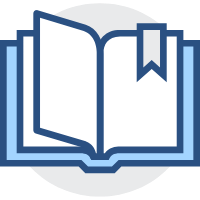Vuex
Vuex
uex是一个专门为Vue.js` 应用程序开发的状态管理模式。它采用集中式存储管理应用的所有组件的状态,并以相应的规则保证状态以一种 可预测的方式发送变化
Vuex 采用集中式管理组件依赖的共享数据的一个工具,可以解决不同组件之间数据共享问题
state:存储共享状态数据mutaitions:修改state里的数据,但是只能修改同步代码,不能修改异步actions:可以修改异步代码 , 将修改的异步代码传给Mutaitions
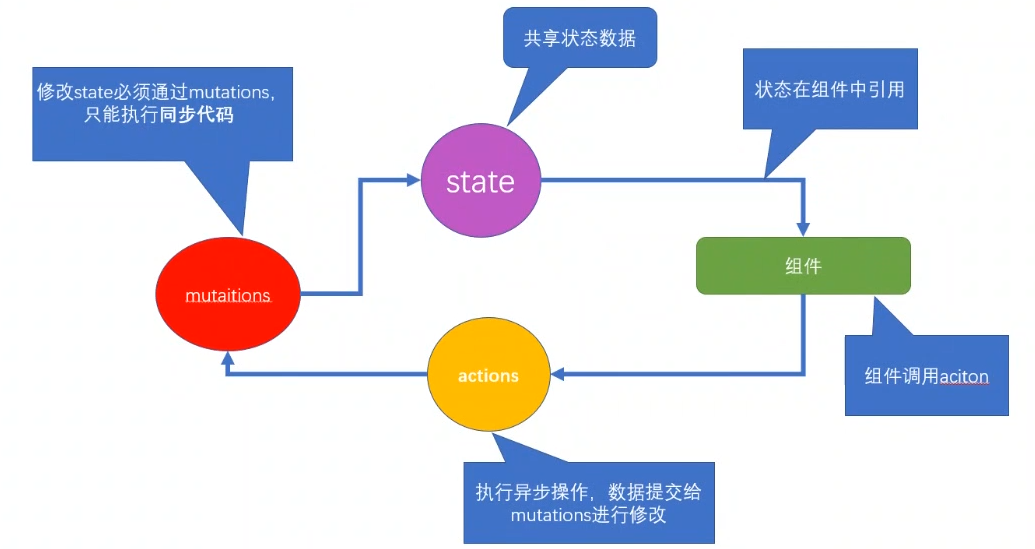
# 基本使用
import Vuex from 'vuex'
Vue.use(Vuex)
const store = new Vuex.Store({
state:{
count:0//存储的数据
}
}) // 实例化对象
//挂载到vue实例
new Vue({
render:h=>h(app),
store
}).$mount('#app')
1
2
3
4
5
6
7
8
9
10
11
12
2
3
4
5
6
7
8
9
10
11
12
# state
获取方式1 : 原始获取
<div>$store.state.count</div>
1
此获取可以使用计算属性,来简便获取 store 存储的值
computed:{
count(){
return this.$store.state.count
}
}
1
2
3
4
5
2
3
4
5
获取方式2:辅助函数获取
//导入 mapState
import {mapState} from 'vuex'
//引入state属性
mapState(['count'])
//延展运算符导出到计算属性
computed:{
...mapState(['count'])
}
1
2
3
4
5
6
7
8
2
3
4
5
6
7
8
# mutations
修改方法
const store = new Vuex.Store({
state:{
count:0//存储的数据
},
mutations:{
//每一个mutation方法都有对应的参数
//payload 载荷 提交 mutation的方法 传递的参数 它可以是任意形式的
addCount(state,payload){
state.count +=payload
}
}
}) // 实例化对象
1
2
3
4
5
6
7
8
9
10
11
12
2
3
4
5
6
7
8
9
10
11
12
**修改方法1:**原始修改
methods:{
test(){
//第二个参数是要传递的载荷 payload
this.$store.commit('addCount',1)
}
}
1
2
3
4
5
6
2
3
4
5
6
修改方法2: 辅助函数获取
import {mapMutations} from 'vuex'
methods:{
...mapMutations(['addCont'])
}
1
2
3
4
2
3
4
# actions
修改方法
const store = new Vuex.Store({
state:{
count:0//存储的数据
},
mutations:{
//每一个mutation方法都有对应的参数
//payload 载荷 提交 mutation的方法 传递的参数 它可以是任意形式的
addCount(state,payload){
state.count +=payload
}
},
actions:{
getAsyncCounf(context,params){
setTimeout(function(){
context.commit("addCount",params)
},1000)
}
}
}) // 实例化对象
1
2
3
4
5
6
7
8
9
10
11
12
13
14
15
16
17
18
19
2
3
4
5
6
7
8
9
10
11
12
13
14
15
16
17
18
19
修改方法1:原始形式
<div @click="getAsyncCount">
</div>
test(){
this.$store.dispatch('getAsyncCont',111)
}
1
2
3
4
5
6
2
3
4
5
6
修改方法2:
import {mapActions} from 'vuex'
<div @click="getAsyncCount(111)">
methods:{
...mapActions(['getAsyncCont'])
}
1
2
3
4
5
2
3
4
5
# getters
const store = new Vuex.Store({
state:{
count:0//存储的数据
list:[1,2,3,4,5,6,7,8,9]
},
/...
}) // 实例化对象
1
2
3
4
5
6
7
2
3
4
5
6
7
定义getters
const store = new Vuex.Store({
state:{
count:0//存储的数据
list:[1,2,3,4,5,6,7,8,9]
},
getters:{
filterList: state=>state.list.filter(item=>imte>5)
}
//...
}) // 实例化对象
1
2
3
4
5
6
7
8
9
10
2
3
4
5
6
7
8
9
10
使用方式1:原始使用
<div>
{{$store.getters.filterList}}
</div>
1
2
3
2
3
使用方式2:辅助函数 mapGetters
import {mapGetters} from 'vuex'
computed:{
...mapGetters(['filterList'])
}
<div>
{{filterList}}
</div>
1
2
3
4
5
6
7
2
3
4
5
6
7
# vuex模块化
方便管理,避免臃肿
# 模块化的基本使用
const store = new Vuex.Store({
state:{
count:0//存储的数据
list:[1,2,3,4,5,6,7,8,9]
},
getters:{
filterList: state=>state.list.filter(item=>imte>5)
}
//...
modules:{
//子模块代码
user:{
state:{
token:'123'
}
},
setting:{
state:{
token:'Vuex实例'
}
}
}
}) // 实例化对象
1
2
3
4
5
6
7
8
9
10
11
12
13
14
15
16
17
18
19
20
21
22
23
2
3
4
5
6
7
8
9
10
11
12
13
14
15
16
17
18
19
20
21
22
23
使用方式1:
<div>
{{$store.state.user.token}}
</div>
1
2
3
2
3
使用方式2: 使用 getters 属性和辅助函数的方法
const store = new Vuex.Store({
state:{
count:0//存储的数据
list:[1,2,3,4,5,6,7,8,9]
},
getters:{
filterList: state=>state.list.filter(item=>imte>5)
token:state=>state.user.token,
name: state=>state.setting.name
}
//...
modules:{
//子模块代码
user:{
state:{
token:'123'
}
},
setting:{
state:{
name:'Vuex实例'
}
}
}
}) // 实例化对象
1
2
3
4
5
6
7
8
9
10
11
12
13
14
15
16
17
18
19
20
21
22
23
24
25
2
3
4
5
6
7
8
9
10
11
12
13
14
15
16
17
18
19
20
21
22
23
24
25
使用
import {mapGetters} form 'vuex'
computed:{
...mapGetters(['token','name'])
}
1
2
3
4
2
3
4
# 命名空间
默认情况下,模块内部的 action mutaton getter 模块是注册在全局命名空间的
这样使得多个模块能够对同一个 mutation 或 action 做出响应
如果想保证子模块内部的封闭性,可以通过命名空间 namespaced 设置
const store = new Vuex.Store({
//...
modules:{
//子模块代码
user:{
namespaced:true,
state:{
token:'123'
},
mutations:{
updataToken(state){
state.token = '111'
}
}
},
setting:{
state:{
name:'Vuex实例'
}
}
}
}) // 实例化对象
1
2
3
4
5
6
7
8
9
10
11
12
13
14
15
16
17
18
19
20
21
22
2
3
4
5
6
7
8
9
10
11
12
13
14
15
16
17
18
19
20
21
22
通过命名空间的子模块不能直接被调用,如果要调用需要加上路径名
this.$store.commit('user/UpdateToken')
1
使用方法1 :普通使用
const store = new Vuex.Store({
//...
modules:{
//子模块代码
user:{
state:{
token:'123'
},
mutations:{
updataToken(state){
state.token = '111'
}
}
},
setting:{
state:{
name:'Vuex实例'
}
}
}
}) // 实例化对象
1
2
3
4
5
6
7
8
9
10
11
12
13
14
15
16
17
18
19
20
21
2
3
4
5
6
7
8
9
10
11
12
13
14
15
16
17
18
19
20
21
使用
<div>
</div>
methods:{
updateToken(){
this.$store.commit('updateToken')
}
}
1
2
3
4
5
6
7
8
9
2
3
4
5
6
7
8
9
使用方式2: 辅助函数
mapMutations
使用了命名空间的模块,直接使用辅助函数可能会报错
使用
methods:{
...mapMutations(['user/updateToken'])
test(){
this['user/updateToken']()
}
}
1
2
3
4
5
6
2
3
4
5
6
使用方式3: 命名空间辅助函数
import {createNamespaceHelpers} from 'vuex'
const {mapMutations} = createNamespaceHelpers('user')//子模块
methods:{
...mapMutations(['updateToken'])
}
1
2
3
4
5
2
3
4
5
# 案例
基地址:http://toutiao.itheima.net
对头条案例,使用 vuex 进行封装
案例中 vuex 的使用写成独立的模块
store/index.js
# index.js
import Vuex from 'vuex'
import Vue from 'vue'
import categtory from './modules/catagtory'
import newlist from './modules/newlist'
Vue.use(Vuex)
export default new Vuex.Store({
state:{
},
mutations:{
},
actons:{
},
modules:{
catagroy,
newlist
},
getters:{
catagtory:state=>state.catagtory.catagtory,
currentCatagtory:state=>state.catagtory.currentCatagtory
currentList:state=>state.newlist.allData[state.catagtory.currentCatagtory]||[]
}
})
1
2
3
4
5
6
7
8
9
10
11
12
13
14
15
16
17
18
19
20
21
22
23
24
25
2
3
4
5
6
7
8
9
10
11
12
13
14
15
16
17
18
19
20
21
22
23
24
25
# catagtory.js
export default{
namespaced:true,
state:{
catagtory:[],
currentCatagtory:''
},
mutations:{
updateCatagtory(state,payload){
state.catagtory = payload
},
updateCurrentCatagtory(state,payload){
state.crrentCatatory = payload
}
},
actions:{
async getCatagtory(context){
const {data:{data:{channels}}= await axios.get('urlAPI')
context.commit('updataCatagtory',channels)
context.commit('updataCurrentCatagtory',channels[0].id)
}
}
}
1
2
3
4
5
6
7
8
9
10
11
12
13
14
15
16
17
18
19
20
21
22
2
3
4
5
6
7
8
9
10
11
12
13
14
15
16
17
18
19
20
21
22
# catagtory.vue
catagtory.vue
<ul class="catagtory">
<li
@click='$store.commit("catagtory/updateCurrentCatagtory",item.id)'
:class="{select:item.id===currentCatagtory}"
v-for= "item in catagtory" :key="item.id"
</ul>
//...调用
computed:{
...mapGetters(['catatory','currentCatagtory'])
},
created(){
//vue实例创建之后请求获取到数据
this.$store.dispatch('catagtory/getCatagtory')
}
1
2
3
4
5
6
7
8
9
10
11
12
13
14
15
2
3
4
5
6
7
8
9
10
11
12
13
14
15
# newlist.js
export default{
namespaced:true,
state:{
allData:{}
},
mutations:{
updataList(state,{currentCatagtory,list}){
//因为组件需要变动才会被通知,所以仅是值的变化无法通知组件也就刷新不来数据
state.allData = {...state.allData,[currentCatagtory]:list}
}
},
actions:{
async getNewList(context,cataId){
const {data:{data:{results}}} = await axios.get('urlapi')
context.commit('updataList',{currentCatagtory:cataId
,list:results})
}
}
}
1
2
3
4
5
6
7
8
9
10
11
12
13
14
15
16
17
18
19
2
3
4
5
6
7
8
9
10
11
12
13
14
15
16
17
18
19
# newlist.vue
<template>
currentList.id...
</template>
watch:{
computed:{
...mapGetters(['currentCatagtory','currentList'])
},
watch:{
currentCatagtory(newValue){
this.$store.dispatch('newlist/getNewList',newvalue)
}
}
}
1
2
3
4
5
6
7
8
9
10
11
12
13
14
2
3
4
5
6
7
8
9
10
11
12
13
14
编辑 (opens new window)
上次更新: 2023/02/07, 14:51:48