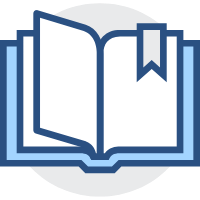表单标签
表单标签
# 表单标签
<form action="URL">
</form>
1
2
3
2
3
# 输入框
<input type="">
1
2
2
# 属性
- type
| type | 含义 |
|---|---|
| text | 文本框 |
| password | 密码框 |
| radio | 单选框 |
| checkbox | 复选框 |
| file | 文件选择框 |
- name
返回后台的数据名 - value
表单元素的值 - maxlength
最大输入值 - checked
默认选中
radio
性别 : <input name="sex" type="radio" value="nan"> 男
<input name="sex" type="radio" value="nv" checked> 女
checkbox
爱好:<input type="checkbox" name="hobby" value="code" checked>敲代码
<input type="checkbox" name="hobby" value="nosleep" checked>熬夜
<input type="checkbox" name="hobby" value="game">玩游戏
1
2
3
4
5
6
7
8
9
2
3
4
5
6
7
8
9
multiple
文件类型,多文件上传placeholder
提示信息autofocus
自动获得焦点
# 表单按钮
| type | 含义 |
|---|---|
| submit | 提交按钮 |
| reset | 重置按钮 |
| button | 普通按钮 |
| image | 带图片的按钮 |
# 下拉菜单
<select name="year">
<option value="2000">2000</option>
<option value="2001">2001</option>
<option value="2002" selected>2002</option>
</select>
name 在select标签里
option 在option标签里
selected 默认选中
1
2
3
4
5
6
7
8
2
3
4
5
6
7
8
# 文本域
<textarea cols="宽" rows="行数">
文本内容
</textarea>
1
2
3
2
3
# label绑定标签
用在单选时 单选文字绑定到选框
<input type="radio" name="sex" id="man"> <label for="nan">男</label>
<input type="radio" name="sex" id="nv"> <label for="nv"> 女</label>
不写for可直接绑定标签内的表单元素
<label><input type="radio" name="sex"> 男</label>
1
2
3
4
2
3
4
编辑 (opens new window)
上次更新: 2023/02/07, 14:51:48