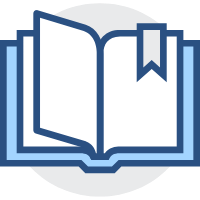图片懒加载自定义指令
图片懒加载自定义指令
# 图片懒加载
扩展 vue 的原有功能 , 顶一个图片懒加载指令
带有默认导出 install() 函数的 js 文件可为 vue 安装自定义插件
# 代码
// 导入图片默认显示图片
import defaultImg from '@/assets/images/200.png'
export default {
// 安装插件函数 vue3使用 app 应用实例,vue2 使用Vue构造函数
install (app) {
// 定义指令
defineDirective(app)
}
}
1
2
3
4
5
6
7
8
9
2
3
4
5
6
7
8
9
在 main.js 中注册使用
import UI from '@/components/library'
createApp(App).use(store).use(router).use(UI).mount('#app')
1
2
2
图片懒加载指令代码
const defineDirective = (app) => {
// vue 自定义指令
app.directive('lazy', {
mounted (el, binding) {//监听DOM是否创建好的函数
//创建监听函数
const observe = new IntersectionObserver(([{ isIntersecting }])=>{
if (isIntersecting) {
//停止监听
observe.unobserve(el)
//出错设置为默认图片
el.onerror = ()=>{
el.src = defaultImg
}
//未出错绑定加载图片地址
el.src = binding
}
},{thrashold:0})
//开启观察
observe.observe(el)
}
})
}
1
2
3
4
5
6
7
8
9
10
11
12
13
14
15
16
17
18
19
20
21
22
2
3
4
5
6
7
8
9
10
11
12
13
14
15
16
17
18
19
20
21
22
# 参数解释
el监听的元素binding传入的值isIntersecting监听元素是否进入可视区thrashold可视区相交为 0
# 使用
<img v-lazy="cate.picture" alt="">
1
编辑 (opens new window)
上次更新: 2023/02/07, 14:51:48