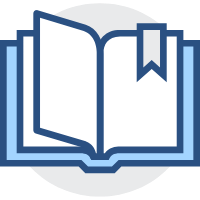node基础
node基础
# Node.js 基础
浏览器中的 JavaScript 运行环境
以谷歌浏览器为例 : 浏览器内置 js 解析引擎和 WebAPI
js 文件通过调用 WebAPI 和解析可以直接运行 js 代码
Node.js 是一个基于 Chrome V8 引擎的 JavaScript 运行环境
- 浏览器是 JavaScript 的前端运行环境
- Node.js 是 JavaScript 的后端环境
- Node.js 中无法调用 DOM 和 BOM 等浏览器内置 API
Node.js 作为一个 JavaScript 的运行环境,仅仅提供了基础的功能和 API
# 学习部分
- JavaScript 基础语法
- Node.js 内置 API 模块 (fs、path、http)
- 第三方 API 模块 (express、mysql 等)
# 基础使用
# 查看版本号
node -v
1
# 执行 js 文件
// 需要在当前目录下
node xxx.js
1
2
2
# fs 文件系统模块
fs 模块是 Node.js 官方提供的、用来操作文件的模块。它提供了一系列的方法和属性,用来满足用户对文件的操作需求
- fs.readFile() 读取指定文件中的内容
- fs.writeFile() 向指定的文件中写入内容
const fs = require("fs");
1
# readFile()
fs.readFile(path, [options], callback)
1
- path :必选参数,字符串,表示文件的路径
- options : 可选参数,表示以什么编码格式来读取文件
- callback :必选参数,文件读取完后的回调函数
示例
const fs = require('fs')
fs.readFile('./t.txt', 'utf-8', function (err, dataStr) {
if (err) {
return console.log('error错误信息' + err.message)
//错误信息 第一个参数如果成功返回值为 null 失败返回值为一个对象
}
console.log(dataStr)
})
1
2
3
4
5
6
7
8
2
3
4
5
6
7
8
# writeFile()
fs.write(file, data, [options], callback)
1
- path :必选参数,字符串,表示文件的存放路径
- data :必选参数,写入的数据
- options : 可选参数,表示以什么编码格式来写入文件
- callback :必选参数,文件写入完后的回调函数
示例
const fs = require('fs')
fs.writeFile('./z.txt', 'tzl', 'utf-8', function (err) {
if (err) {
return console.log('error错误信息' + err.message)
//错误信息 第一个参数如果成功返回值为 null 失败返回值为一个对象
}
console.log('success')
})
1
2
3
4
5
6
7
8
2
3
4
5
6
7
8
# 读写案例
const fs = require('fs')
fs.readFile('./成绩.txt', 'utf-8', function (err, dataStr) {
if (err) {
return console.log(err.message)
}
const arrOld = dataStr.split(' ')
const arrNew = []
arrOld.forEach((item) => {
arrNew.push(item.replace('=', ':'))
})
const newStr = arrNew.join('\r\n')
fs.writeFile('./xx.txt', newStr, function (err) {
if (err) {
return console.log(err.message)
}
console.log('success')
})
})
1
2
3
4
5
6
7
8
9
10
11
12
13
14
15
16
17
18
19
2
3
4
5
6
7
8
9
10
11
12
13
14
15
16
17
18
19
# 路径问题
node 会动态拼接文件路径
必须在根目录下运行
c://code>01 node 1.js 动态拼接只会根据运行的目录路径加程序编程的相对路径
1
解决方法
__dirname node 提供的 表示当前文件所处的目录路径
fs.writeFile(__dirname+'/xx.txt', newStr, function(err) {
\\
})
1
2
3
2
3
# path 路径模块
path 模块是 Node 官方提供的、用来处理路径的模块。它提供了一系列的方法和属性,用来满足用户对路径的处理需求
- path.join() 用来将多个路径片段拼接成一个完整的路径字符串
- path.basename() 用来从路径字符串中,将文件命解析出来
# join()
使用 path.join()方法,可以把多个路径片段拼接为完整的路径
const path = require('path')
const pathStr = path.join('/a', '/b', 'c')
console.log(pathStr) // 输出 \a\b\c
1
2
3
2
3
注意点
../ 此字符会回退一个路径
const pathStr = path.join('/a', '/b', '../', '/c') // /a/c
1
所以在进行文件 fs 操作时使用 join() 函数最好
fs.readFile(path.join(__dirname, '/files/1.txt'), 'utf-8', function () {
//...
})
1
2
3
2
3
# basename()
basename(fpath,['index'])
const fpath = '/a/b/c/index.html'
var fullName = path.basename(fpath, '.html')
console.log(fullname) //index
1
2
3
2
3
通过路径解析出文件名
# extname()
使用 path.extname()方法,可以获取路径中的扩展部分
const fpath = '/a/b/c/index.html'
const fext = path.extname(fpath)
console.log(fext)
1
2
3
2
3
# 案例
exec()//匹配正则表达式
//正则表达式 \s 表示空白字符 \S 表示非空白字符 * 表示任意次
const fs = require('fs')
const path = require('path')
const regStyle = /<style>[\s\S]*<\/style>/
const regScript = /<script>[\s\S]*<\/script>/
fs.readFile(
path.join(__dirname, 'index.html'),
'utf-8',
function (err, htmlStr) {
if (err) {
return console.log(err.message)
}
resolveCSS(htmlStr)
resolveJS(htmlStr)
resolveHTML(htmlStr)
}
)
//写入css文件
function resolveCSS(htmlStr) {
const tc = regStyle.exec(htmlStr)
const dat = tc[0].replace('<style>', '').replace('</style>', '')
fs.writeFile(path.join(__dirname, '/clock/index.css'), dat, function (err) {
if (err) {
return console.log(err.message)
}
console.log('css文件写入成功')
})
}
//写入js文件
function resolveJS(htmlStr) {
const tc = regScript.exec(htmlStr)
const dat = tc[0].replace('<script>', '').replace('</script>', '')
fs.writeFile(path.join(__dirname, '/clock/index.js'), dat, function (err) {
if (err) {
return console.log(err.message)
}
console.log('js文件写入成功')
})
}
function resolveHTML(htmlStr) {
const newHtml = htmlStr
.replace(regStyle, '<link rel="stylesheet" href="./index.css">')
.replace(regScript, '<script src="./index.js"></script>')
fs.writeFile(
path.join(__dirname, '/clock/index.html'),
newHtml,
function (err) {
if (err) {
return console.log(err.message)
}
console.log('html文件写入成功')
}
)
}
1
2
3
4
5
6
7
8
9
10
11
12
13
14
15
16
17
18
19
20
21
22
23
24
25
26
27
28
29
30
31
32
33
34
35
36
37
38
39
40
41
42
43
44
45
46
47
48
49
50
51
52
53
54
55
56
57
58
2
3
4
5
6
7
8
9
10
11
12
13
14
15
16
17
18
19
20
21
22
23
24
25
26
27
28
29
30
31
32
33
34
35
36
37
38
39
40
41
42
43
44
45
46
47
48
49
50
51
52
53
54
55
56
57
58
注意点
- writeFile()文件只能创建文件不能创建路径
# http 模块
http 模块是 Node.js 官方提供的、用来创建 web 服务器的模块。通过 http 模块提供的 http.createServer()方法,就能方便的把一台普通的电脑,变成一台 web 服务器
# 服务器相关概念
- IP 地址(a.b.c.d) localhost(本地服务器)
- 域名和域名服务器(提供 IP 地址和域名之间的转换)
- 端口号 (对应 web 服务)80 端口可以被省略
# 创建基本 web 服务器
- 导入 http 模块
- 创建 web 服务器实例
- 为服务器实例绑定 request 事件,监听客户端的请求
- 启动服务器
const http = require('http')
const server = http.createServer()
server.on('request', function (req, res) {
console.log('Some one visit our web server')
})
server,
listen(8080, function () {
consolo.log('server runing at http://127.0.0.1:8080')
})
1
2
3
4
5
6
7
8
9
2
3
4
5
6
7
8
9
# req 请求对象
服务器接受到了客户端的请求,就会调用通过 server.on() 为服务器绑定 request 事件处理函数
server.on('request', (req) => {
const url = req.url //客户端请求的URL地址
const method = req.method //客户端请求的mothod类型
})
//输出示例
// '/index.html' GET
1
2
3
4
5
6
2
3
4
5
6
# res 响应对象
res.end(str)
1
向客户端响应一些内容
# 解决中文乱码问题
res.setHeader('Content-Type', 'text/html;charest=utf-8')
res.end(str)
1
2
2
设置响应头
# web 时钟案例
const fs = require('fs')
const path = require('path')
const http = require('http')
const server = http.createServer()
//时钟web案例
server.on('request', function (req, res) {
// url: /clock/index.html /clock/index.css /clock/index.js
const url = req.url
//优化路径问题
var fpath = ''
if (url == '/') {
fpath = path.join(__dirname, '/clock/index.html')
console.log(fpath)
} else {
fpath = path.join(__dirname, '/clock', url)
}
fs.readFile(fpath, 'utf-8', function (err, dat) {
// res.setHeader('Content-Type', 'text/html;charest=utf-8')
if (err) {
res.end('404')
}
res.end(dat)
})
})
server.listen(80, function () {
console.log('server runing at http://127.0.0.1:8080')
})
1
2
3
4
5
6
7
8
9
10
11
12
13
14
15
16
17
18
19
20
21
22
23
24
25
26
27
28
29
30
2
3
4
5
6
7
8
9
10
11
12
13
14
15
16
17
18
19
20
21
22
23
24
25
26
27
28
29
30
优化路径问题
编辑 (opens new window)
上次更新: 2023/02/07, 14:51:48