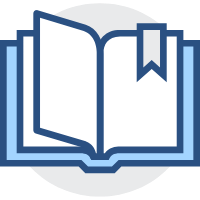wxss基础使用
wxss基础使用
# 基本使用
rpx尺寸单位@import样式导入
rpx尺寸单位
原理:鉴于不同设备屏幕大小的不同,为了实现屏幕的自动适配,rpx把所有设备的屏幕,在宽度上分为 750 份
# 样式导入
@import '/common/common.wxss'
1
app.wxss 中的样式自动会生成全局样式
权重问题
相同权重下,采取就近原则,否者权重高的生效
# 全局配置
- pages
- window
- tabBar
- style
# window
navigationBar(导航栏) 、 background(背景) 、main(主体)
| 属性名 | 类型 | 默认值 | 说明 |
|---|---|---|---|
| navigationBarTitleText | String | 字符串 | 导航栏标题文字内容 |
| navigatoinBarBackgroundColor | HexColor | #000000 | 导航栏背景色 |
| navigationBarTextStyle | String | white | 导航栏标题颜色 |
| backgroundColor | HexColor | #ffffff | 窗口的背景色 |
| backgroundTextStyle | String | dark | 下拉loading的样式 |
| enablePullDownRefresh | Boolean | false | 是否全局开启下拉刷新 |
| onReachBootomDistance | Number | 50 | 页面上拉触底时距离页面底部距离,单位为px |
# tabBar
实现多页面的快速切换,有底部和顶部类型的 tabBar
默认情况下,最少有2个tab标签,最多有5个tab标签
backgroundColor:tabBar的背景色selectIconPath:选中icon的路径borderStyle:tabBar上边框的颜色iconPath: 未选中icon的路径selectedColor: tab 上的文字选中时的颜色color:tab上文字的默认颜色
具体的配置项
| 属性 | 类型 | 必填 | 默认值 | 描述 |
|---|---|---|---|---|
| position | String | bottom | tabBar的位置,仅支持 bottom/top | |
| borderStyle | String | black | tabBar上边框的颜色,仅支持while/black | |
| color | HexColor | tab上文字的默认颜色 | ||
| selectedColor | HexColor | tab上文字选中的颜色 | ||
| backgroundColor | HexColor | tabBar的背景色 | ||
| list | Arry | 是 | tab 页签列表 |
list 每项配置项
| 属性 | 类型 | 必填 | 描述 |
|---|---|---|---|
| pagePath | String | 是 | 页面路径,页面必须在 pages 中预先定义 |
| text | String | 是 | tab 上显示的文字 |
| iconPath | String | 未选中的 icon 路径 | |
| selectIconPath | String | 选中的 icon 路径 |
示例
"tabBar": {
"list": [{
"pagePath": "pagePath",
"text": "text",
"iconPath": "iconPath",
"selectedIconPath": "selectedIconPath"
}]
},
1
2
3
4
5
6
7
8
2
3
4
5
6
7
8
# 页面配置
当页面配置与全局配置冲突时,根据就近原则,最终的效果以页面配置为准
具体的配置项
| 属性 | 类型 | 默认值 | 描述 |
|---|---|---|---|
| navigatoinBarBackgroundColor | HexColor | #000000 | 导航栏背景色 |
| navigationBarTextStyle | String | white | 导航栏标题颜色,仅支持 black / white |
| navigationBarTitleText | String | 字符串 | 导航栏标题文字内容 |
| backgroundColor | HexColor | #ffffff | 窗口的背景色 |
| backgroundTextStyle | String | dark | 下拉loading的样式,仅支持 dark / light |
| enablePullDownRefresh | Boolean | false | 是否全局开启下拉刷新 |
| onReachBootomDistance | Number | 50 | 页面上拉触底时距离页面底部距离,单位为px |
编辑 (opens new window)
上次更新: 2023/02/07, 14:51:48