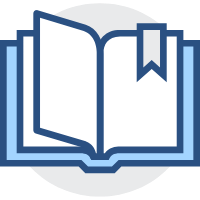顺序链表课程设计报告
顺序链表课程设计报告
# 顺序链表课程设计报告
# 要求
使用顺序存储结构?
- 系统的基本功能:实现学生信息的录入、查询、删除和修改
- 录入-从键盘录入全班学生资料,并保存到文件中
- 查询-据指定的学生信息,查询学生信息
- 删除-删除一条学生信息
- 修改-修改指定学生信息
学生信息格式:学号 姓名 C语言成绩
# 需求分析
编写一个使用顺序链表结构的学生成绩信息管理程序,学生成绩信息格式包含:学号、姓名、C语言成绩三项内容。学生成绩管理程序具有录入、查询、删除和修改功能。
# 概要设计
# ADT
数据结构层面的操作
自定义学生信息数据对象
typedef struct{
int stuID;
char *stuName;
float stuScore;
}student;
1
2
3
4
5
2
3
4
5
定义线性表的顺序存储结构
#define MAXSIZE 100
typedef struct{
student stuDatas[MAXSIZE];
int length;
}stuList;
1
2
3
4
5
2
3
4
5
对数据结构的操作
Operation
getstu(L,i,*e):获取链表第index位置的元素,返回给e
inserStu(*L,i,e):插入新元素e在链表第index的位置上
deleteStu(*L,i,*e):删除第index位置的元素
changeStu(*L,i,e):修改第index位置的元素为e
// 获取链表元素
STATUA getStu(stuList pro,int index,student *stuSomeOne){
if(pro.length==0||index<1||index>pro.length){
return ERROR;
}
*stuSomeOne = pro.stuDatas[index-1];
return SUCCESS;
}
// 插入链表元素
STATUA insertStu(stuList *pro,int index,student stuSomeOne){
if(index<1||index>pro->length+1){
return ERROR;
}
if(index==pro->length+1){//在末尾插入
pro->stuDatas[pro->length]=stuSomeOne;
pro->length++;
}else{//在中间插入
for(int i=pro->length;i>=index;i--){
pro->stuDatas[i]=pro->stuDatas[i-1];
}
pro->stuDatas[index-1]=stuSomeOne;
pro->length++;
}
return SUCCESS;
}
// 删除链表元素
STATUA deleteStu(stuList *pro,int index,student *stuSomeOne){
int i;
if(pro->length==0||index<1||index>pro->length){
return ERROR;
}
//将index位置之后的元素前移
for(i=index;i<=pro->length;i++){
pro->stuDatas[i-1]=pro->stuDatas[i];
}
pro->length--;
return SUCCESS;
}
// 修改链表元素
STATUA changeStu(stuList *pro,int index,student stuSomeOne){
if(pro->length==0||index<1||index>pro->length){
return ERROR;
}
pro->stuDatas[index-1]=stuSomeOne;
}
1
2
3
4
5
6
7
8
9
10
11
12
13
14
15
16
17
18
19
20
21
22
23
24
25
26
27
28
29
30
31
32
33
34
35
36
37
38
39
40
41
42
43
44
45
2
3
4
5
6
7
8
9
10
11
12
13
14
15
16
17
18
19
20
21
22
23
24
25
26
27
28
29
30
31
32
33
34
35
36
37
38
39
40
41
42
43
44
45
# 图形界面
自娱自乐图形界面版,应用层面的操作
使用到:EasyX 、Win32api
enterPage() : 开始界面
mainPage(): 主程序界面
按钮实现
- 对坐标位置的判断。。
页面显示
- 画页面。。
防止页面一直刷新
int changeFlag = 1;
if(changeFlag){
initMainDtaP(pro,0);//铺设数据页面
changeFlag--;
}
1
2
3
4
5
2
3
4
5
每次读写操作后写入文件,重新铺设数据 changeFlag++
应用层面操作
- 根据数据结构的操作进行具体的增删查改。。
# 文件读写
void InitListReadFile(stuList *pro,char *fileName){//读文件操作
FILE *fp;
fp=fopen(fileName,"r");
// printf("插入成功\n插入对象:");
student stu;int index=0;
while(fscanf(fp,"%d\t%s\t%f\n",&stu.stuID,stu.stuName,&stu.stuScore) != EOF){
if(insertStu(pro,++index,stu)){
printf("插入成功\n插入对象:");
printf("%d %s %.2f\n",stu.stuID,stu.stuName,stu.stuScore);
}else{
printf("插入失败\n");
printf("%d %s %.2f\n",stu.stuID,stu.stuName,stu.stuScore);
}
}
fclose(fp);
}
void WriteListFile(stuList *pro,char *fileName){//写文件操作
FILE *fp;
fp=fopen(fileName,"w");
if(fp==NULL){
printf("文件打开失败");
return ;
}
for(int i=0;i<pro->length;i++){
fprintf(fp,"%d\t%s\t%f\n",pro->stuDatas[i].stuID,pro->stuDatas[i].stuName,pro->stuDatas[i].stuScore);
}
fclose(fp);
}
1
2
3
4
5
6
7
8
9
10
11
12
13
14
15
16
17
18
19
20
21
22
23
24
25
26
27
28
2
3
4
5
6
7
8
9
10
11
12
13
14
15
16
17
18
19
20
21
22
23
24
25
26
27
28
# 流程图

# 程序运行结果
# 增加数据



# 删除数据

# 修改数据


# 查询数据
编辑 (opens new window)
上次更新: 2023/02/07, 14:51:48