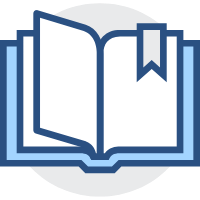CSS规范
CSS规范
# 属性书写顺序
- 布局定位属性:display 、 position 、 float 、 clear 、 visibility 、 overflow
- 自身属性:width 、 height 、 margin 、 padding 、 border 、 background
- 文本属性:color 、 font 、 text-decoration 、 text-align 、 vertical-align 、 white-space 、 break-word
- 其他属性:content 、 cursor 、 border-radius 、 box-shadow 、 text-shadow 、 background:linear-gradient
# 页面布局整体思路
- 必需确定页面的版心,可视区测量可知
- 分析页面中的行模块,以及每个行模块中的列模块
- 一行中的列模块经常浮动布局,先确定每个列的大小,之后确定列的位置
- 制作HTML结构。先有结构,后有样式。
- 理清楚布局结构
# 导航栏
实际开发中,不会直接使用链接 a 标签 , 而是使用 li 标签包含链接标签
- li+a 语义更清晰,一看这就是有条理的列表内容
- 提升ESO权重
# CSS初始化
/* 去除常见标签默认的margin和padding */
body,
h1,
h2,
h3,
h4,
h5,
h6,
p,
ul,
ol,
li,
dl,
dt,
dd,
input {
margin: 0;
padding: 0;
}
/* 网页统一字体大小、行高、字体系列相关属性 */
body {
font: 16px/1.5 "Helvetica Neue",Helvetica,Arial,"Microoft Yahei","Hiragino Sans GB","WenQuanYi Micro Hei",sans-seri;
}
/* 去除列表默认样式 */
ul,
ol {
list-style: none;
}
/* 去除默认的倾斜效果 */
em,
i {
font-style: normal;
}
/* 去除a标签默认下划线,并设置默认文字颜色 */
a {
text-decoration: none;
color: #333;
}
/* 去除input默认样式 */
input {
border: none;
outline: none;
color: #333;
}
/* 左浮动 */
.fl {
float: left;
}
/* 右浮动 */
.fr {
float: right;
}
/* 双伪元素清除浮动 */
.clearfix::before,
.clearfix::after {
content: "";
display: table;
}
.clearfix::after {
clear: both;
}
1
2
3
4
5
6
7
8
9
10
11
12
13
14
15
16
17
18
19
20
21
22
23
24
25
26
27
28
29
30
31
32
33
34
35
36
37
38
39
40
41
42
43
44
45
46
47
48
49
50
51
52
53
54
55
56
57
58
59
60
61
62
63
64
2
3
4
5
6
7
8
9
10
11
12
13
14
15
16
17
18
19
20
21
22
23
24
25
26
27
28
29
30
31
32
33
34
35
36
37
38
39
40
41
42
43
44
45
46
47
48
49
50
51
52
53
54
55
56
57
58
59
60
61
62
63
64
编辑 (opens new window)
上次更新: 2023/02/07, 14:51:48